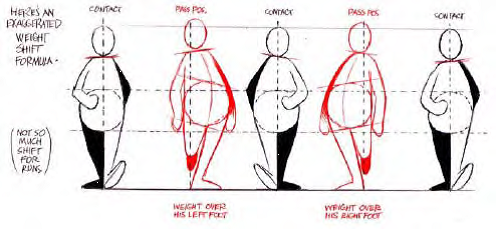Beautiful isn’t it? A film directed by Carlos Lascano (of which you have already seen at least one commercial that of Oscillococcinum, behind the scenes here). Lots of different animation techniques used here, but you will certainly have noticed the little girl from the beginning, sitting at her desk. Much less fluid movements than for the rest of the video, linked to the technique used, stop motion.
What Is Stop Motion?
This is an extremely simple technique to get started in animation, in its most traditional approach. Simple, yes, but you don’t have to be without patience and perseverance to be able to enjoy your first seconds of film! To set up your first stop motion film, you don’t need much an object to “animate”, and a camera is enough, but to simplify your work a little, the software can be very useful.
Explanation: the concept is very simple, and you probably know it. You have an object to animate (it can be a simple movement, of a chair for example to start), you take the first photo. And by keeping your camera stationary (do not move it especially), you will move the object very slightly, then take a photo. You will do this several dozen times in a row. Once you have done it 50 times, you will have 2 seconds of movies. Simple as pie, but long and tedious.
-
Animation Techniques Richard Williams
Making a stop motion film, or a cartoon starts with knowing and mastering the basic techniques. That’s why I recommend this book by Richard Williams: Animation techniques: For cartoons, 3D animation, and video games (1DVD). It will give you all the techniques that will serve you not only in the creation of your first stop motion film but also the cartoon techniques, the essentials to start well!
The first stop motion films obviously had no software available, just the camera. But computers have made it possible to develop slightly more advanced methods. You can take full advantage of seeing your image “live” on your computer screen even before taking the photo (which was not the case in the days of film where you had to develop before you could. see anything).
And why is it so beneficial to see the live image? Because any good software dedicated to stopping motion must offer you the possibility to see in transparency the 1, 2, or 3 images that precede the one you are taking. Why? To be able to fluidify your movement as much as possible.
Indeed, by seeing through transparency the few preceding images, you can give your object a regular movement, or create acceleration or deceleration. You will be able to “measure” with the eye the distances traveled by your object between its position at frame n, and its position at frame n + 1, n + 2, etc. This function, allowing you to view by transparency the previous images is called “onion skin”, or “onion skin”.
-
The Onion Skin Features In Animator DV
Some software allows you to control your camera or camera by computer, to trigger the take, or even to program a timing to trigger the photo every x seconds (ideal for time-lapse). This software will also allow you to transform your whole series of photos into a video sequence, usable in your favorite editing software (which by the way, can also import batches of images for the most part).
-
Free Stop Motion software
Want to get started without taking the risk of paying for super expensive software. Only to realize that you don’t have the patience for animation? So use free software! Especially since some still have advanced features that already allow you to get your hands dirty, and not be out of place when you want to move on to something more ambitious. Some animation enthusiasts only use free software, and that’s enough for them!
AnimatorDV Simple +: a completely free version of Animator HD. With the features stated above, onion skin, and control of your DV camera by firewire. But you get it, only allows you to create movies in DV.
The Helium Frog Animator: free and open-source software, with very advanced functions such as lip-sync (movement of the lips to stick to a character’s voice), it will also allow you to replace green backgrounds directly in the software (chroma-keying), you can also use the reference videos of your choice to create your animation cycles (function very unfairly called “rotoscoping” in this software…), with of course the “onion peel” function.
Need Something Simpler?
-
MonkeyJam:
one of the references of open-source stop motion, and yet, without an “onion skin” option.
-
Toon Loop: Stop Motion Animator
First, start quietly by animating normally stationary objects. You will then see the magic operate, and will be motivated to go on more ambitious projects. Don’t make the mistake of thinking too big from the start. You will demotivate yourself, and may not want to start over. Slowly but surely 😉
This will allow you to better assess the distances to apply between two positions, you can also test the different frame rates (25 frames per second, only if you want extreme finesse, but most animators reduce the frame rate, 20, 15, see 12 im/ sec, it saves time, you do not need to break down your movement thoroughly, but you lose fluidity, obviously). All this is to be tested and evaluated.
With experience, a lot of work on your characters to be animated. Creation of metal skeletons to block positions, fixing to the ground to block your characters during walking cycles. For example, creation of facial expressions, etc. Particular care in the creation of your decorations, and a little talent, you may be able to realize your masterpiece! And share it with us in a comment.
Lastly, to inspire you a little, a small example of what we can do with a LOT of work. Like here, you can have fun making stop motion animated characters interact with objects or characters filmed in real shooting using a small cocktail of free software. Although at the time of the making of this film, in 1963, Ray Harryhausen, host of this sequence, did not have our facilities today. We let you appreciate this feat for the time, enjoy.